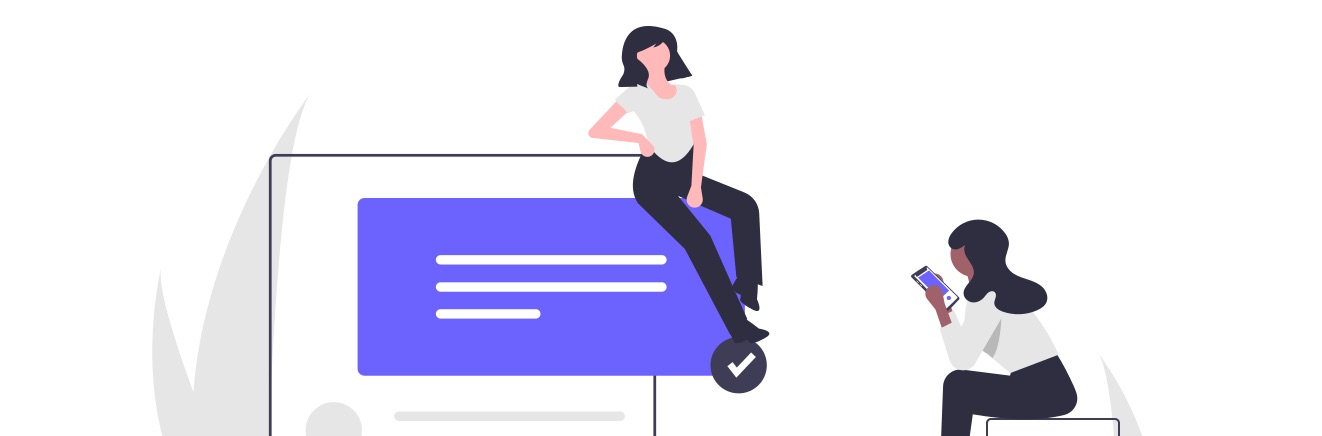
Important: Translated automatically from Spanish by 🌐💬 Aphra 1.0.0
Today, and especially in the wake of the lockdown, we have multiple quite effective tools for communication between teachers and families. At the very least, there’s some application available, whether provided by public or private administration1. Email can also be used, and we have the resource of phone calls if we can’t achieve effective asynchronous communication.
However, far too little is said about communication among teachers. More coordination meetings are demanded, but much can be done without them, and I believe in this case we should look at how it’s done in the corporate world.
Effective communication would allow us to better coordinate long-term projects and planning, indicate suggestions, show how we work, what innovations are being made in each of the stages or cycles2… Because, on one hand, meetings usually only address urgent matters and, on the other, email does not foster fluid communication among many participants.
Let’s look at some of the tools that can be used, in the order I consider from least to most desirable:
- Whatsapp: The simplest to implement because practically anyone is accustomed to its use. Groups and broadcast lists3 can be created. I consider it the worst option, as it’s quite intrusive and makes it difficult to disconnect. Moreover, messages accumulate very easily and cause important information to go unnoticed among unimportant messages.
- Telegram: It’s similar to the previous one, but with quite a few improvements when it comes to using it on multiple devices. Although group management and its problems are largely maintained, it offers greater security.
- Discord: Popular among students for communication during online gaming. Communication is established through channels (a concept similar to groups in the previous applications) in which different types of roles with permissions can be configured. It also allows instant voice and video communication, as well as screen sharing.
- Slack: We could say it’s the standard for business communication. It’s also based on channels, adding integration with many other calendar, document, etc. tools. It’s the only paid option among those presented.
- Zulip: Though lesser-known, it’s the one I find most suitable. It works similarly to Slack, although with fewer integrations, but it has two very important advantages. The first is that it’s open source4 and offers a self-hosted5 option. In other words, we can install it on our own server where we have full control of the application and can create custom integrations. The second, very interesting, is that within channels it allows creating conversation topics. When you write a message in a channel, you tag it in a specific conversation topic, for which its own thread is created. This is extraordinarily useful, because if you have many unread messages, you can quickly see if they’re from conversations that interest you or not, as well as the new conversations that have been created, without the need to create multiple sub-channels for topics in the same category.
And now, I want you to reflect with me: How does your faculty6 communicate? Do you think it’s efficient? Are you aware of everything that happens in your educational institution?
If you’re using a different tool that’s proving effective, I’d love to hear about it.
-
This refers to government-run educational authorities in Spain, which may have different roles and responsibilities compared to other countries’ educational systems. ↩︎
-
The Spanish education system is structured into stages and cycles, which may differ from educational systems in other countries. ↩︎
-
Broadcast lists in WhatsApp allow sending messages to multiple contacts simultaneously without creating a group chat. ↩︎
-
Open source refers to software whose source code is freely available for modification and redistribution, fostering collaboration and transparency in development. ↩︎
-
Self-hosted means the software is installed and run on one’s own servers, providing greater control over data and customization options. ↩︎
-
“Faculty” here refers specifically to the teaching staff or faculty in Spanish educational institutions, known as “claustro.” ↩︎